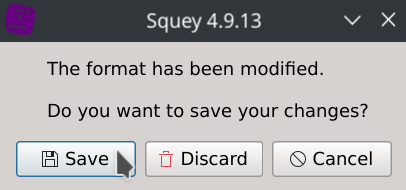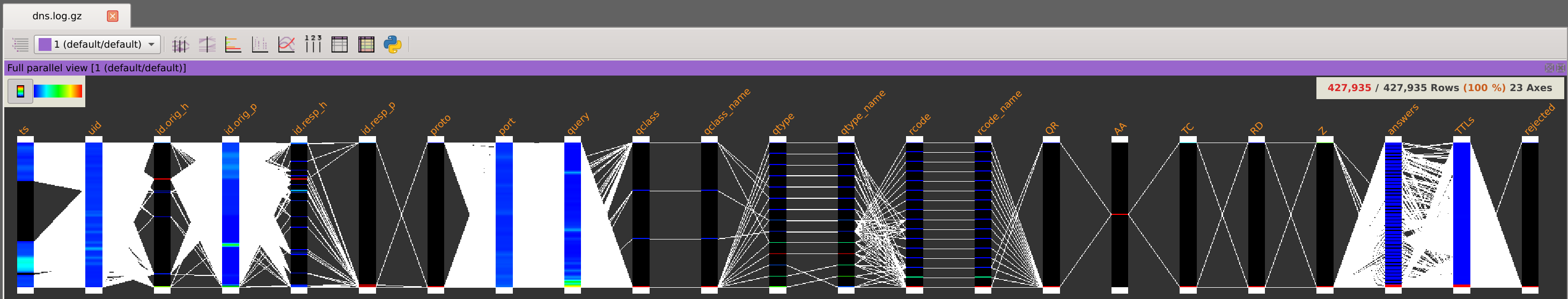CSV files
Squey is able to load any CSV file(s) that does not contain new lines in fields.
Click on the Local files... button located on the SOURCES section of the start page and browse your dataset.
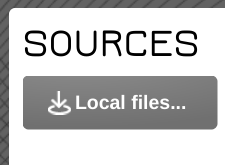
Note that .zip, .gz, .bz2 or .xz compressed dataset are supported and will by decompressed on the fly.
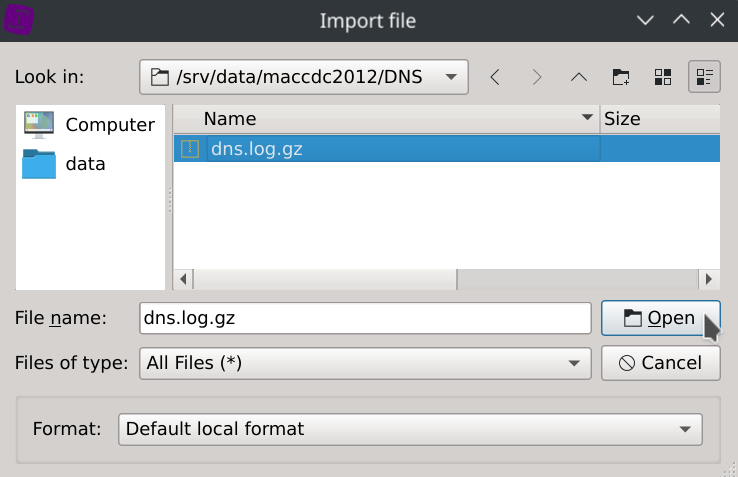
The file format and column types will be automatically detected, so just click Yes.
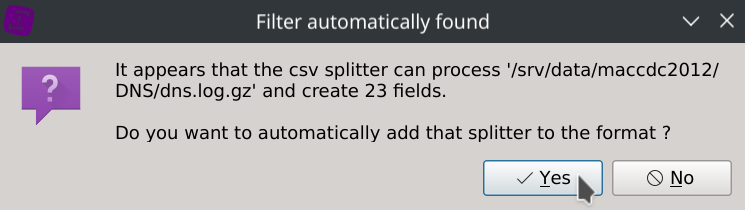
If your CSV file is containing a header with the name of the columns, it will be automatically detected and used.
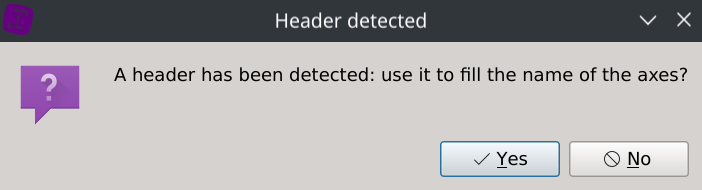
If not, you can enter your column names separated by spaces.
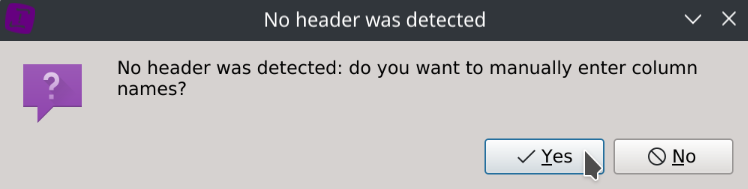
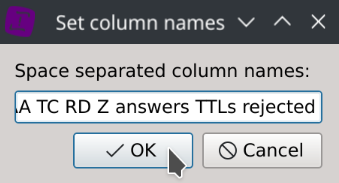
Save your format and it will be reused each time you reload your dataset.